Adding a secret page for developers with app version & commit hash in a Vite.js / React app
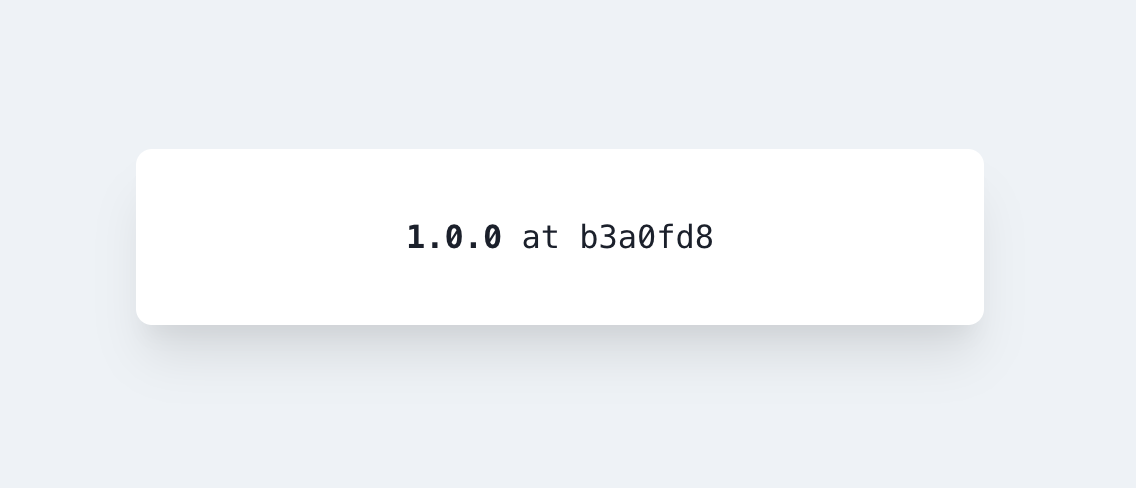
I love bare bones health pages / system info pages which give you critical information about your application in the fastest possible way. The app version & the hash of the currently deployed code are two of those critical things.
I recently added this to a Vite.js / React app but the same can be done for any Vite based app. Here's what I did.
Creating Global Constants
Vite allows us to create global constants via vite.config.ts's define section.
export default defineConfig({
define: {
__APP_VERSION__: "",
__COMMIT_HASH__: "",
},
});More about define here.
To make TypeScript aware of these global constants, I needed to define them in vite-env.d.ts file. I could also create an env.d.ts file and define them there as prescribed in the Vite docs.
declare const __APP_VERSION__: string;
declare const __COMMIT_HASH__: string;Getting App Version
Now that I had the global constants ready to use, I needed to find a way to get the app's current version. Usually, this comes from the version field in package.json so I picked it up from there.
// vite.config.ts
import packageConfig from "./package.json";
packageConfig.version; // "1.0.0"While doing this, I also got a TypeScript error telling me I can't import a JSON file here. For that to work, I had to modify tsconfig.node.json
- add
"resolveJsonModule": trueincompilerOptions - add
"package.json"inincludearray.
That did the trick.
Getting the Commit Hash
//vite.config.ts
import * as child from "child_process";
const commitHash = child.execSync("git rev-parse --short HEAD").toString();Updating Global Constants
I initially just assigned the packageConfig.version and commitHash values directly to the constants in define like this.
export default defineConfig({
define: {
__APP_VERSION__: packageConfig.version,
__COMMIT_HASH__: commitHash,
},
});This broke the build because these values weren't interpreted as strings. Reading the documentation for define revealed that the values are interpreted as raw expressions. In order to use the values as strings, I had to stringify them using JSON.stringify().
export default defineConfig({
define: {
__APP_VERSION__: JSON.stringify(packageConfig.version),
__COMMIT_HASH__: JSON.stringify(commitHash),
},
});Creating the Secret Page
This was as simple as creating a route entry for a path like __dev__ and rendering a simple component with the global constants.
// Router.tsx => Uses React Router 6.
<Route path="__dev__" element={<DevInfo />} />// DevInfo.tsx
export default function DevInfo() {
return (
<code>
<strong>{__APP_VERSION__}</strong> at {__COMMIT_HASH__}
</code>
);
}That's all. Now I can go to /__dev__ route and access this information for any deployment of my app.