Make WAMP Work On Windows 10
Edit For Windows 10 Clean Install
If you have done clean installation of Windows 10, you may not have the Word Wide Web Publishing Service. In that case, simple WAMP/XAMPP installation should work fine.
If it doesn't, try installing Visual C++ Redistributable and then re-install WAMP/XAMPP.
Shortly after the Windows 10 Technical Preview was made available, I was excited to try it out. And so I did. Everything was pretty cool until I tried starting WAMP, just to find out that it never starts( stuck at the yellow state in the notification area ). Whenever a new version of Windows comes up there is something or the other wrong with WAMP.
Skype wasn't the problem this time because I didn't have it installed. I also removed the modern Skype that comes installed with the Technical Preview. Neither it was the IPV6 issue which stopped it from working on Windows 8.
As I figured out, the port 80 was being used by a native service named - World Wide Web Publishing Service. Stopping it and restarting WAMP did the trick. Here's how to locate and stop the service.[screenshot below]
- Go to Start, type in services.msc
- Scroll down in the Services window to find the World Wide Web Publishing Service.
- Right click on it and select Stop.
Now restart WAMP and you should be good to go.
**UPDATE - **In the newer versions of Windows 10, you may not find the World Wide Web Publishing Service. If WAMP isn't working even then, try the next approach.
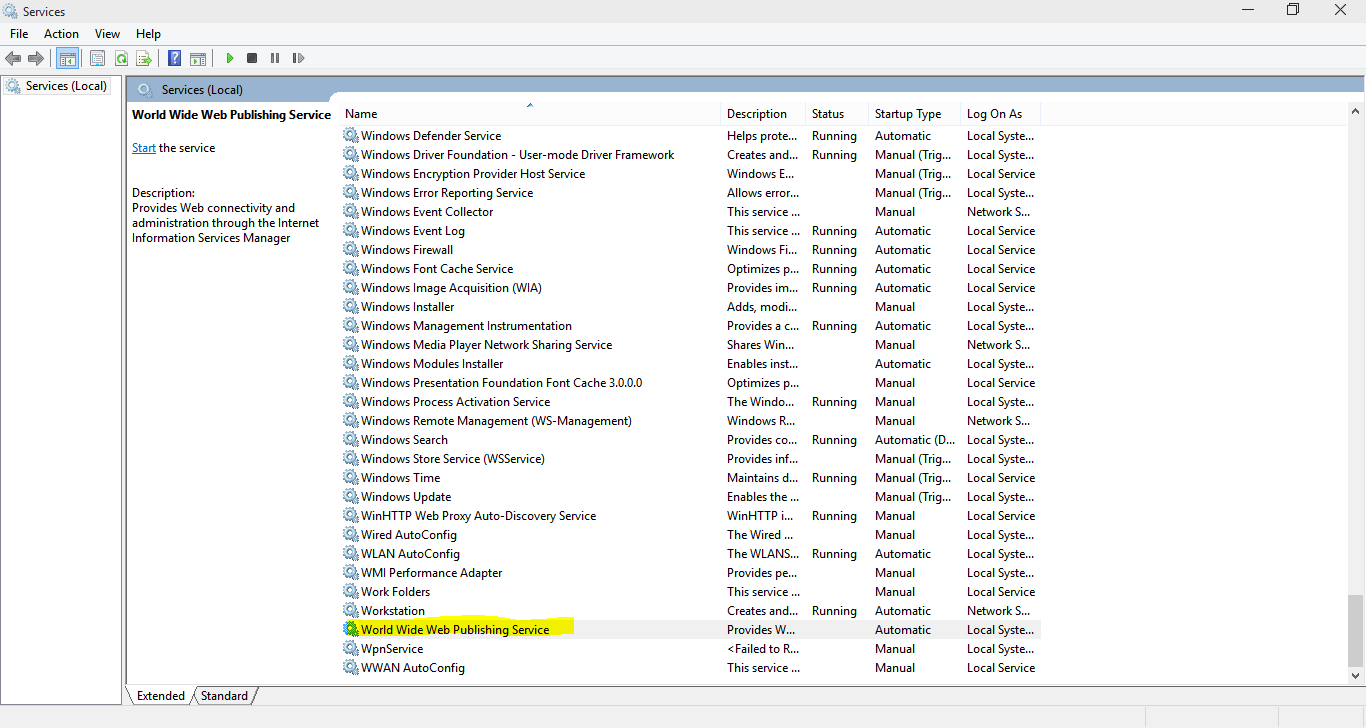
If you don't want to do it that way though, you can change the port WAMP listens to. Here's how to do that.
- Click on the WAMP icon in system tray.
- Select Apache > httpd.conf
- Search for Listen 80.
- Change **80 **to any other port number e.g. - 9080.
- Restart WAMP.
This will work. However, you will now be required to use that port number everywhere for access. E.g - http://localhost:9080/ instead of just http://localhost/
EDIT(17th March, 2015) : As mentioned here, I got to know that World Wide Web Publishing Service is associated with IIS. Windows 10 comes pre-loaded with it. You either uninstall it or disable it while running Apache. For the latest build of Windows 10, the following from the mentioned link should solve the issue.
As of the current build (9926) of W10 Preview, the only thing you need to do to get WAMPServer 2.5 running is install the MSVC2012 VC11 C/C++ runtime library as this is not delivered as part of the W10 install.
Know a different workaround? Let me know in comments.